Why Marshal?
Save time debugging issues using familiar navigation of your components and efficient inspectors to determine active property settings and confirm event mappings.
Object Plus Delivers Property Debugging
Resolve defects by inspecting component properties and events of your live application, even in release mode. Object Plus is assigned to all TObject descendants.
 |
Application components all receive a dedicated inspector page which allows you to switch between components during a debugging session.
|
|
While debugging a component you may change property settings several times till you achieve the result you are satisfied with, essentially you are prototyping a change on your live application.
|
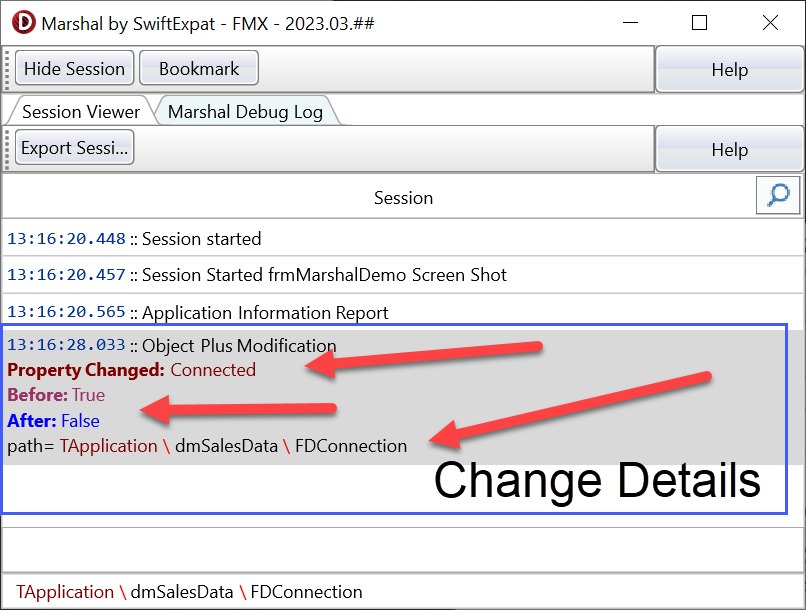 |
Explore RunTime ToolKit Features
Object Plus
Object Plus, the core inspector in Marshal, enables you to inspect and debug component properties and events in your application at runtime. Object plus automatically captures the detail of the change and screen shots for review.
Objects plus implements Object Inspector, a component in the TMS FNC UI Pack, to inspect properties of your components at runtime. Property editors are dedicated by class type to provide friendly editors for colors, enums and sets.
Features
- Inspect and modify published component properties.
- Inspect and modify published component events.
- Export persistent component to compare against DFM.
- Inspect descendant class tree.
- Inspect Tag data in VCL and TagString, TagFloat, TagObject in FMX.
Properties
The properties tab allows you to view and edit the published properties of a component. 
- Details
- Written by: SwiftExpat
- Category: Inspectors
Process Manager
Process Manager, a Delphi IDE Expert, remediates orphaned process with the option to terminate or close the process and close / capture the memory leak window contents.
- Details
- Written by: SwiftExpat
- Category: Deputy Resources
Learn about Marshal's Inspectors
-
Data Inspectors
Inspectors for TDataset and TFDConnection
-
Object Inspection
Objects Plus
-
Marshal Navigation
Learn Marshal Navigation